Conquer the Cubicle: Ergonomics for a Pain-Free Workday
Many of us spend a large portion of our lives at our desks. While that keyboard and computer screen might be our tools of the trade, a poorly set up workstation can wreak havoc on our bodies. We see many patients suffering from aches, pains, and discomfort that can often be traced back to ergonomics.
But fear not! By making some simple adjustments to your workspace, you can transform your desk into an ergonomic haven, promoting good posture, preventing injuries, and keeping you feeling your best.
The Chiro’s Perspective: The Spinal Connection
From a chiropractic perspective, a well-aligned spine is key to overall health and wellbeing. Poor posture at your desk can lead to spinal misalignments, which can irritate nerves and cause pain throughout your body. Headaches, neck pain, lower back pain, and even carpal tunnel syndrome can all be linked back to a workstation that doesn’t support your body properly.
By creating an ergonomic environment, you’re taking preventative steps to ensure your spine stays happy and healthy, allowing you to focus on what truly matters – getting the job done!
Building Your Ergonomic Fortress: Top Tips
Chair Chat:
- Seat Height: Your feet should rest flat on the floor, or use a footrest to keep your thighs parallel.
- Back Support: Choose a chair with good lumbar support that curves naturally to your lower back.
- Armrests (optional): If your chair has armrests, adjust them so your elbows rest comfortably at a 90-degree angle.
Desk Duty:
- Desk Height: Ideally, your elbows should form a 90-degree angle when resting on the desk with your shoulders relaxed.
- Monitor Magic: The top 1/3 of your monitor should be at eye level, an arm’s length away. Tilt the screen slightly backwards to minimise strain.
- Keyboard Kingdom: Keep your keyboard directly in front of you, with your wrists straight and neutral. Consider a wrist rest for added comfort.
Posture Power:
- Sit Up Straight: Maintain a tall posture with your shoulders relaxed and drawn back. Avoid slouching!
- Take Breaks: Get up and move around every 30 minutes to improve circulation and prevent stiffness.
- Stretch It Out: Simple stretches for your neck, back, and shoulders throughout the day can work wonders.
Bonus Tip: The Standing Revolution
Standing desks are becoming increasingly popular, and for good reason! Alternating between sitting and standing throughout the day can help reduce back pain and improve circulation. If you’re considering a standing desk, ensure proper ergonomic setup for both sitting and standing positions.
Remember, a workstation that works for one person might not work for another. Don’t hesitate to adjust these recommendations to find what feels comfortable and supportive for your body.
Still Struggling? We Can Help!
If you’re experiencing pain or discomfort despite making ergonomic changes, a chiropractic consultation can be beneficial. We can assess your posture, identify any spinal misalignments, and create a personalised treatment plan to get you back on track to a pain-free workday.
Contact us today to schedule an appointment and take control of your workplace wellness!
Wellness made easy
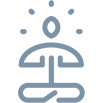
Holistic Approach to Wellness

Onsite Health Fund Claims

Industry Accredited Practitioners

1 on 1 Consultations
If you or someone you know is suffering from some health issues and they are looking at taking a natural approach to managing these issues, then our practice may be the right place.
We also offer a range of supportive health and nutrition products, and workplace health services.
